IE Cache Slow Down
by Adrian
(London, UK)
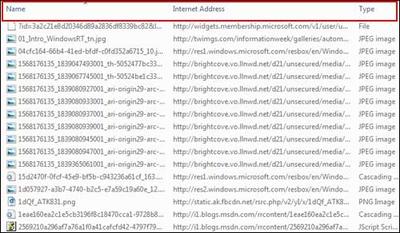
Internet Explorer Temporary Internet Files
The only thing I notice that slows down IE is when I do not clear out Temporary Internet Files, Browsing History and Cookies after a while.
I also find errors begin to creep into web pages I visit frequently that have JavaScript on them.
For some reason, the scripts fail to run properly and cause the pages not to work properly. For example, a Submit button on an online form will not work.
To improve the performance of Internet Explorer, I simply delete cookies, history and temporary Internet Files and restart my web browser.
The only web browser I use in addition to Internet Explorer is Mozilla Firefox. Well, actually Waterfox. It is like Firefox but has lots of tweaks, so it runs at peak performance.
Waterfox looks the same as Firefox, and in my experience it copes a lot better than when you have many tabs open.
It also seems to load web pages quicker, although that maybe just my imagination! :)
Thank You very much, Adrian, for your contribution.
I agree it is good practice to clear out your Temporary Internet Files once in a while as performance can be hit and errors can start to creep into your web browsing experience.
As I explain on the Internet Explorer Slow page, Temporary Internet Files is a folder on your computer where all the text, images and other things you see on a web page is stored.
Your computer loads these local files into your web browser when you visit the website again, so your browsing experience is quicker.
Internet Explorer is set up, so it checks the website you want to visit in case any of the text, images etc. has been updated. If they have, your web browser will download these files to your computer.
Waterfox is an optimized Firefox web browser for 64-bit computers where several settings on the Autoconfirm file have been changed.
Performance definitely improves with these changes, but also increase the risk of errors occurring when web browsing.


