Loading…
An Introduction To Basic Computer Learning
Basic computer learning is about understanding how computers and their associated technologies work.
Whether you have a traditional desktop computer, laptop or mobile device such as Apple iPad, the basics of how they all work is very similar. Also, the technologies that enable your devices to communicate, including the Internet, is also worth understanding.
Modern society is built on information technology, and it influences every aspect of daily life. This trend is set to continue, and increase, as more devices are developed with inbuilt intelligence; commonly termed the Internet of Things (IoT).
More intelligent devices means more capabilities to do remarkable things, but also more scope for things going wrong. I'm sure we have all experienced some sort of technical issue that required resolving. Did you resolve the issue yourself or ask a friend? Did you know how you resolved the issue, or was it by chance?
To understand the technology you use properly, whether it be cloud computing, broadband or wireless services that has served you well over the years, I strongly recommend you follow the basic computer learning articles presented here.
Once you understand computing fundamentals, you can understand how most technology works, which in turn enables you to efficiently troubleshoot your devices without leaving anything to chance.
Join The Human Byte — get the free BIOS Update A-to-Z guide
- Follow a safe, step-by-step BIOS update process
- Printable checklist + pitfalls to avoid
- Monthly email with practical PC tips.
- I only use your e-mail for the newsletter. Unsubscribe anytime.
Contents
- 1. Basic Computer Learning | The First Principles Of Using Computers
- 2. What Is Inside Your Computer?
- 3. How The Internet works
- 4. Fibre Broadband
- 5. How Does Wireless Work?
- 6. How To Search The Internet
- 7. The Basics of Cloud Computing
- 8. A Well Structured File Management System
- 9. Backup Files and Folders Quickly and Easily
- 10. An Introduction To Sound Cards
- 11. What Is A graphics Card?
- 12. Final Thoughts
Basic Computer Learning | The First Principles Of Using Computers
The Computer Introduction article is the only place to start, if you know nothing or very little about computers.
Even if you are an experienced home computer user or a seasoned professional, it is reading this article as a reminder, or aide memoir, about basic computer information.
As an IT Professional, I always find it useful to go back to basics. It clears the mind and can both put things into perspective and create new ideas/approaches for the task in hand.
 Basic Computer Learning
Basic Computer LearningInside A Desktop Computer
Source: https://www.flickr.com/photos/sermoa/
This article discusses what computers are and how their integration into society is changing the way we live our daily lives.
We look at the different types of computers in existence today and the benefits they bring, e.g. PCs, Laptops, Tablets and Embedded Devices such as those found in fire panels.
 Basic Computer Learning
Basic Computer LearningEmbedded Devices Drive Modern Health and Transport Systems
Courtesy of blog.waayoo.com
We also look at what software is and the functions different types of programs perform to make the best use of various hardware platforms.
You also lean how to troubleshoot computers. The standard 5-step approach detailed in this article applies to all computer problems. It is a tried and tested framework that is used in the IT Industry on a daily basis. The steps are:
- Determine the Issue or Problem
- Determine Probable Cause(s)
- Test Your Potential Fix
- Verify the Issue is Resolved
- Documentation
If you follow these steps as part of your basic computer learning process, you are ahead of most people when it comes to fixing computer issues, whether they are hardware or software related.
Return to the Table of Contents
What Is Inside Your Computer?
The next step in your basic computer learning process is to understand the Computer Hardware Components inside your machine. What are they? What do they do? How do they all work together?
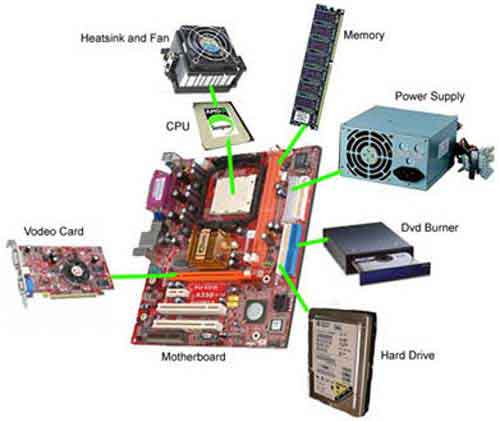 Hardware Components Inside a Traditional Computer but Present in Most Other Modern Devices
Hardware Components Inside a Traditional Computer but Present in Most Other Modern DevicesCourtesy of http://www.warepin.com/
The components inside your PC are explained in a way that makes sense. For example:
- CPU: Central Processing Unit - The brains of your machine
- RAM: Random Access Memory - The short-term memory of your machine
- PCI: Peripheral Component Interconnect - Slots on the Motherboard that allow you to extend or upgrade your device, e.g. upgrade to a better Sound card
Computer components also cover computer ports and how they are important for connecting the widening variety of peripherals that exist today.
Most modern devices connect using Universal Serial Bus, or USB ports. This type of port is covered in detail, but the article also acknowledges other types of ports that still exist today.
Peripherals are the items that plug in to your computer. Well-known peripherals such as keyboards, mice and monitors are covered. However, it is also acknowledged that lots of other types of peripherals exist.
Return to the Table of Contents
How The Internet works
The internet is a fascinating creation. It is a series of interconnected wires and other hardware components, that forms the backbone supporting the World Wide Web that we all use today.
I think understanding how the Internet works is a basic computer learning building block. It gives you context and perspective for when you are making use of the Internet.
When driving a car, I think it is a good idea to understand the basics of how it works, to give you a better chance of using the car correctly. Computers are no different.
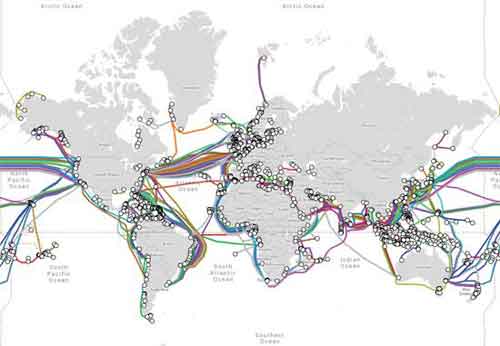 Basic Computer Learning
Basic Computer LearningMap of Worldwide Internet Cables
Source:- submarinecablemap.com
The article describes what the Internet is and discusses some of the hardware components that make up the Internet. The cabling that runs across oceans is something to behold, and the video of the shark biting the cable is fascinating.
We then look at what happens when you connect to a typical website, such as ecomputerz.com.
There is a lot of power and activity that takes place in the background to display a web page on your screen.
There is a good video embedded in this article that explains this process too, and explains it very well. Take a look.
Return to the Table of Contents
Fibre Broadband
Modern computing mandates all of us to know how to connect to the Internet.
Online services are the norm, but having a basic understanding of what fast Internet connectivity is, and how it works, sets the context for ensuring you are in a better position to subscribe to, and setup, the best broadband service for your home that you can.
I believe this is critical to your basic computer learning journey. As yourself, what is fibre broadband? Can you answer?
Do you know the journey that has brought us to the fast and instance Internet services we enjoy today? Do you know the different types of broadband connectivity that exists today?
This article is my take on answering the question. I've always thought most other answers online are either incomplete or too vague. This was my motivation behind this article.
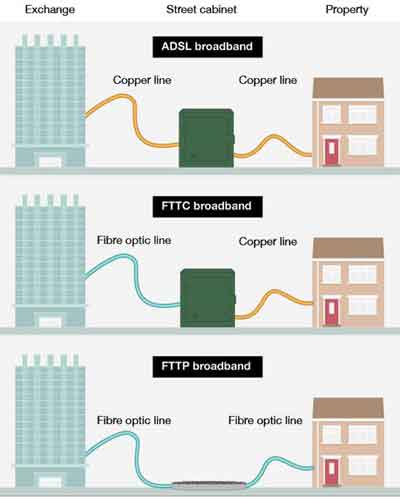 Basic computer Learning
Basic computer LearningFibre Broadband Past - Present - Future Connectivity
Source:- bbc.co.uk
Once you have an appreciation of what fibre broadband is, I think you are in much better position than most to establish your home broadband setup like a professional.
In this article, we review the steps needed to connect your wireless router to your home telephone line, such as micro filters and subscription to an Internet Service Provider (ISP).
We then look at the options for securing your connection. This is important because of many types of malware that exists online. Security is important, for which, I hope, are obvious reasons.
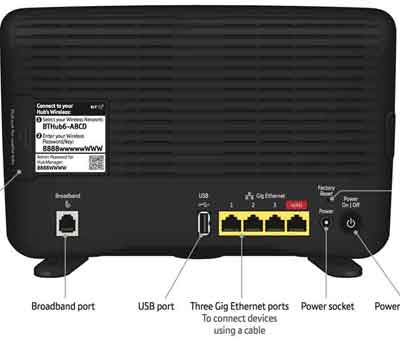 Basic Computer Learning
Basic Computer LearningTypical Wireless Fibre Broadband Router Ports
Source:- bt.com
We then look at how to improve the wireless coverage in your home. It is very frustrating when a single broadband router that is sucked away in the corner of your home, cannot reach the attic bedroom or your garden in the summer months.
There are a few easy options we review, such as using the 2.4GHz broadband spectrum. All is straightforward and explained in the article.
Return to the Table of Contents
How Does Wireless Work?
Wireless networks are all around us and are a convenient way for over 80% of us to access the Internet.
You could be in your car, a library or attending a concert in the middle of a field somewhere, and there is every chance you will be able to take a selfie, or video the band, and instantly upload it to your Instagram or Facebook page for your friends and family to enjoy.
Without wireless technology, this would simply not be possible. So, how does wireless work exactly?
In this article, we look at what wireless networks are and how we use them. We also take a look under the bonnet at how wireless works, and cover the issues that can prevent wireless for working properly.
 Basic Computer Learning
Basic Computer LearningSetting 5G Phone Masts On Fire Can Certainly
Prevent Wireless From working Properly
Source:- thesuburban.com
The purpose of wireless networks is to simply move or transmit information, (called data), from one place to another, without using any wires. The place is usually your device, and other device, like a web server.
Radio waves are the cornerstone of all wireless technology. The frequency of radio waves (how quickly they are generated) has lots of implications for the speed, distance and quality of the signal.
How wireless works follows three basic steps that are easy to understand, and how data is sent and received between your mobile device and your home router, for example, is quite astonishing.
I think understanding this type of basic computer knowledge can go a long way to helping you improve and sustain a quality Internet connection. The article explains how this is possible and more, so take a look.
Return to the Table of Contents
How To Search The Internet
It is imperative that all of us understand how to search the Internet in the modern day. Search engines are our portal to the Internet, and without them the online world would be very different to the one we now know.
Internet searching is a basic computer learning skill you must acquire. In the how to search the Internet article, we look at how search engines work. Understanding the basic principles gives you a solid platform on which to build your search knowledge and skills.
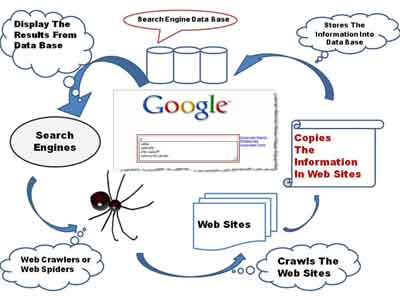 How Search Engines Work
How Search Engines WorkSource:- tinobusiness.com
We also take a look at the options Google have available to refine your search without having to understand some of the more difficult (but still basic) search techniques.
However, understanding some of the more difficult search tips and tricks can be invaluable to you and your future search endeavours. I strongly urge you to take a look at the article and try out some techniques yourself. You just might be surprised at how easy they are to understand and use.
Return to the Table of Contents
The Basics of Cloud Computing
Everyone is talking about cloud computing. You read it magazines and see the adverts on the TV. It may therefore come as a bit of a surprise to you, to learn, that you likely use cloud computing every time you use the Internet. The cloud is not just for business.
As we knowingly or unknowingly become avid users of cloud technology, I think it is important that everyone understands what cloud computing is and how it works. This is especially true as the use of cloud services picks up pace.
With this in mind, I've written an article on the basics of cloud computing.
 Examples of Cloud Services
Examples of Cloud ServicesThe cloud is changing the way we work, play and interact. The ability to access services on demand, from anywhere, and at anytime, is powerful.
Also, having the option to store all of our personal, and potentially sensitive data files somewhere else besides our computer, safe in our homes, requires a fundamental mind set change, and lots of reassurance, to feel comfortable with this new reality.
I think the more you know about cloud computing, the more control you will have when it comes to making choices about the types of services you want to subscribe to and use. To achieve this, I think it is important to understand the benefits and concerns associated with cloud technology.
This article attempts to address these questions and more, in easy to understand language, and is another cornerstone to your basic computer learning experience.
Return to the Table of Contents
A Well Structured File Management System
We are creating more digital files now, more than ever. With the convenience of mobile phones, we are taking more and more photographs, to 'capture the moment'.
Storage is always increasing in capacity, and is becoming cheaper all the time. We can therefore store all these new files we are creating without much thought about running out of space any time soon.
However, with so many files, it is becoming increasingly difficult to find the file you need. This is especially the case when you don't have a well-structured file management system, and your file names do not describe what the file is about (which default naming conventions rarely do).
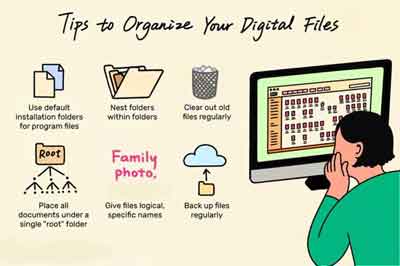 Basic Computer Learning
Basic Computer LearningTips To Organise Your Digital Files
Source:- thebalancesmb.com
The well-structured file management system article is a basic introduction to improving the management of your files by designing a robust folder structure, and an informative file naming convention, which makes searching for files much easier.
I find it frustrating when I need to locate a document quickly, but I'm unable to do so because I don't know which folder it is in, or the name of the file.
This article attempts to teach what file management is and why it is important. We then look at good and bad file management practices. I then share a personal file management approach with you, from how I structure my folders, to naming my files, and processing my unorganized data.
My approach is simple and easy to learn, and it has served me well over the years. It may not be to your liking, but you just might pick up some hints and tips that will help you design your file structure.
Return to the Table of Contents
Backup Files and Folders Quickly and Easily
Once you have your folders properly structured, and your files organized with good naming conventions, the next step is to understand how to back up files and folders quickly and easily.
This article describes the 3-2-1 backup rule and suggested methods for applying this approach, including local and cloud-based solutions. I think this is an essential basic computer learning exercise. Do not skip it.
 Basic Computer Learning
Basic Computer LearningThe 3 2 1 Backup Rule
The article also describes the importance of backing up your data. The files we hold change over time as we add new photographs, and delete old files that are not needed any more. These changes need to be captured, otherwise you run the risk of losing them when you least expect it.
We also discuss some ideas for the type of data you should consider backing up. Personal files such as photos, music and home videos are a given, but there are other file types to potentially back up that you may not have considered e.g. web browser favourites or bookmarks.
It is entirely up to you what data files you back up, and where you back them up to. The article looks at what your options are.
Too many people do not have a backup plan in place for all of their important data files. Do not be a statistic for those who have encountered a hardware fault, or deleted files accidentally, and cannot retrieve their sentimental photographs, or legal documents any more.
 Basic Computer Learning
Basic Computer LearningDon't Let This Be You - Backup Your Files Today
Source:- atomicit.ca
Return to the Table of Contents
An Introduction To Sound Cards
A sound card is known by other names, such as an audio adapter and soundboard. It is a form of PCI expansion card that slots inside your computer, and enables you to playback music and record things such as your voice into a microphone.
There are controls within your operating system and external speakers (if you have any setup) to manage the volume. Some headphones have inbuilt mute buttons and volume dials.
Your hearing is important, so it is essential you are sensible with your volume settings.
 Basic Computer Learning
Basic Computer LearningTypical Internal Computer Sound Card
In this article, we take a brief look at what a sound card is exactly. We then briefly explore the capabilities of sound cards including what each of the ports are for. We also look at what modern sound cards can be used for.
Return to the Table of Contents
What Is A graphics Card?
Modern graphics card design is complex, but how they work is easy and simple for anyone to understand. In its simplest terms, video cards translate the binary data, in 0's and 1's, from the computer, into a signal that a monitor can understand and interpret.
How images and put together, and the rate at which they are displayed on your screen, is what makes it possible to watch streaming or downloaded videos, look at good quality photographs, and play fast-paced video games.
Graphics cards come in two formats; integrated cards, which are inbuilt on to the motherboard, and discrete cards, what are the card you buy and fit inside your computer.
 Basic Computer Learning
Basic Computer LearningA Typical Modern Graphics Card
Source:- techradar.com
Integrated and discrete graphics cards have their pros and cons, such as differing quality, power consumption and heat output.
What is a graphics card? This is an article that explains the graphic card in further detail, including the different types of video cards available today. We also look at the hardware components that make up a graphics card, what is required to install a graphics card, and a brief explanation of how graphics cards work.
Return to the Table of Contents
Final Thoughts
The basic computer learning articles in this section is an important first step for everyone who has an interest in computers, and those who want to understand computing hardware, software and services better.
I believe understanding the fundamentals are critical to ensuring your computing experiences are trouble free, and you can maximize the potential of today's modern technology.
It is not always straightforward, but it is certainly not impossible. I believe if you know even a little about the thing you are trying to master and how it works, it stands you in good stead to get the most out of it.
I believe this section helps you to towards achieving that understanding.
To learn more about computers, take a look at the following links. Both are excellent sources of information:-
- Learn Computer in 30 Days An excellent course covering a variety of computing fundamentals
- Free Online Computer Classes A source of excellent links to basic computer classes for both students and parents