Everything You Need To Know When Considering Buying Kids Tablets
Kids tablets are more popular than ever. Most children will eventually want a tablet device of their own. When I was a child, I wanted the same pair of trainers that all my friends were wearing, or that computer game for the Sinclair ZX Spectrum 48k (showing my age there!).
Kids tablets have different considerations to when buying for adults. Their technical specification is different, and there is a requirement for additional physical robustness.
It is also in your interest as parents to familiarize your kids with modern technology, and touch screen tablet devices are one good way of doing this.
In this article, we explore why children want tablets and what you should consider when buying one for your kids. We also look at how to keep your children secure when online, and how modern technology is playing a key role in your child's education.
 Kids Tablets Are Essential in Today's Digital Age
Kids Tablets Are Essential in Today's Digital AgeSource:- bestproducts.com
Join The Human Byte — Get The Ultimate BIOS Update Guide
- Receive the Ultimate BIOS Update Pack
- Includes a set of checklists, flowcharts, and your Beep Code Finder support your BIOS update process
- Also includes a full set of eBooks including a Survival Guide and step-by-step Support Guide
- Receive regular emails with practical information you can use
- I only use your e-mail for the newsletter. Unsubscribe anytime.
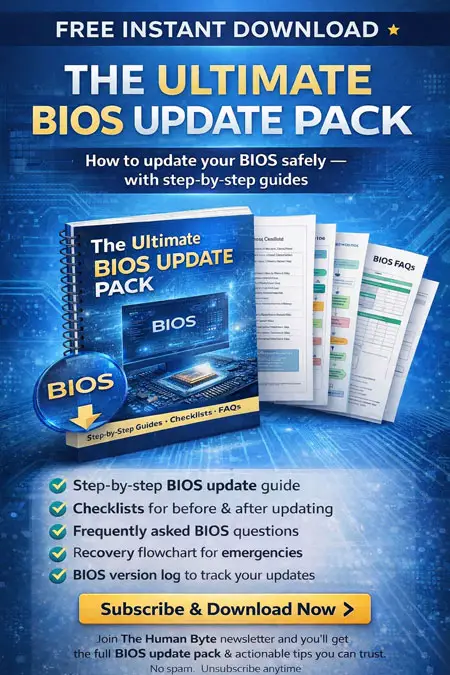
Kids and Tablet Considerations
Tablet computers can play an important role in your child's upbringing. They are a source of fascination for children that is also educational. It is also handy for you as a parent.
Applications exist to lull your child to sleep by playing soothing music. They play films (movies) which is a source of distraction on those long journey's by car or rail. There are also plenty of games to occupy the time, and eReader applications for children who enjoy reading comics.
Kids tablets come in different (child appealing) shapes, sizes and cost, so the choice is huge. If you have not seen a kid's tablet before, have a look at the image below. It is a clickable image that takes you to the Amazon site, where more detail about the device is provided.
As you can see, tablets are versatile in their functionality and therefore mutually beneficial to both parent and child. However, before you go rushing off buying the latest device, there are some considerations first.
One of the key considerations is at what age should you consider buying a tablet device for your children? There are no easy answers to this question, as this article explains.
In short, there is no blueprint for the timing or the method of introducing technology, and in particular online or internet-connected technology, in to your child's world. It is a judgement call you as parents will need to make.
My thoughts are if your child starts expressing an interest in tablet technology, then think about things like screen time (and setup to protect young eyes from glare and blue light the can disrupt sleep patterns) scheduling, parental supervision, (do you have the time to do this properly?) and content, i.e. control what your child sees and hears when 'consuming' services.
In the next section, we look at steps you can take to keep your child safe whilst using tablet computers.
A Quick Word on Technical Specifications
It is important to get the technical spec for your kids tablets correct. Try not to provide them with something that is both old and slow if you can. Children's expectations rise quickly, especially when they get to that age where they are comparing their tablets with their friends.
Try to provide a device that has a good screen size and resolution, so your children can see everything clearly. A minimum 8-inch screen size and 1200 × 800 resolution is a good baseline on which to read comics and watch Disney movies.
To ensure enough offline storage is available for watching movies on those long road trips, try to buy a tablet that has a microSD card slot, and the capability to take a high storage SD card.
 Kids Tablets
Kids TabletsKids Writing Tablet With A Message We Can All Sympathise With
Source:- techagekids.com
Furthermore, seriously consider storage. Web pages, files and other types of data are all increasing as time goes on, and tablet storage can be filled more quickly than you may realize.
8 GB sounds like a lot of storage. However, if you can afford it, try to provide a tablet with a minimum of 16 GB storage.
Aim for at least 1.5 GB RAM (or memory) and a decent processor to ensure performance remains acceptable over the next three to five years.
Long battery life is also a must for those long journeys. Consider investing in a portable charger or battery bank, so you can recharge whilst on the go.
Finally, ensure the device is robust and has sufficient protection when it is dropped, kicked, and has liquid spilled upon it. You know it will happen at some point.
This guidance will save you a headache (and wallet ache) later on when your child comes to you and says, “it's not working”. Cue the tears and the tantrums.
Keeping Your Kids Safe
Kids tablets are not toy's despite their appearance. Supervision is critical. You can closely control the settings and screen time, so the device does not become a disruption in your lives (and there is a fine margin between enhancing and disrupting).
This article explains how a tablet computer should be treated like a cooker in your home in terms of implementing serious security measures with kids in the home.
This is sound advice and includes an analogy of how to introduce your child slowly to the dangers and how to use the cooker correctly as a life skill. Such an approach can be applied to tablet computers as a life lesson.
 Kids Tablets
Kids TabletsTheir Safety is Paramount Under Your Parental Supervision
Source:- bt.com
In addition to household physical safety, there is also the virtual or internet safety measures to consider. Online safety is well documented, but children are especially vulnerable when you allow them to start using the internet.
Lots of new safety measures have been made available in recent times, including device GPS tracking, so you know where your child is at all times, and social media alerting.
However, one of the first tasks to undertake is setting up parental controls. Android and Apple devices both have parental control built in to the operating system.
Once enabled, parental controls allow you to restrict screen time or online purchases. We've seen the stories about how children have racked up thousands of pounds or dollars on their parent's credit card through micro purchases (in game purchases to move to the next stage or acquire more lives, armour etc.).
Passwords or passcodes are useful to prevent your child from doing something mistakenly. However, please ensure you don't use something that your child can easily guess. Enable Multi-Factor Authentication whenever available.
Security applications such as Kids Place have additional features that enable you to fine tune your parental controls. We will look at some of these features below, but if you are keen to explore this app further please click on the image opposite which takes you to the Google Play Store for Android devices.
Parental Control apps, such as kids place, provide you with options such as:-
- Lock applications you do not want your child accessing at all, or accessing without you being present (think social media for example)
- Block any purchases from taking place
- Disable the wireless connectivity, so your child can only use the device is an offline mode
However, a word of caution. A curious child could find ways to bypass such applications or certain controls you have put in place, especially if you do not properly secure the application's administration portal in the first place.
In the final section of this article, we briefly look at how tablets can develop your kid's education.
Kids Education
Tablet computers have made their way into the classroom and there are some innovative approaches to teaching children about how tablets are designed, built and programmed for use.
The Kano PC is one such device. It comes in a box and the casing is transparent, so children can see the makeup of the tablet and how it is working. An instruction booklet is provided, so the child can build or fix the hardware together.
Once built the device, based on a version of the Microsoft operating system, comes with various applications that enables children to learn coding, and even Microsoft Office products, for example. Various entertainment applications are also included.
If your child's school does not offer such a service, you could consider buying one yourself and learn together with your children.
Below is a promotional video for the Kano PC that shows the build process and application use in action.
The Kano PC Promotional Video
I think this underlines where education is heading with technology. It is not only the everyday use that is an essential life skill, it is also focusing on the underlying technology. I think this is a good thing, especially as there are always skills shortages in the technology sector.
Kids Tablets | Final Thoughts
Kids tablets can be beneficial to you and your child if managed properly, with appropriate parental controls to keep your child safe.
The specification of the tablet computers should be sufficient for the next 3 to 5 years, so the device is beneficial to your family life and not a constant hindrance.
Tablet computers are ever present in the classroom and is now one of your child's life skills if they are to get ahead in life. Introducing children to tablet or touch screen devices in the home can supplement heir early academic education if done properly.
The techagekids site is an excellent source of information for all things children and tablet related. Take a look for in-depth articles if you would like to explore this topic further.


