- Home
- Computer Tablets
- Mobile Device And Tablet Knowledge
Mobile Device And Tablet Knowledge | How Do You Use Yours?
Stephen Harrison B.Sc. (Hons), M.Sc., MBCS, CITP
Is your mobile device and tablet knowledge up to scratch to make the best use of your investment? Throughout my time in the IT Industry, I've seen countless people invest heavily in the latest technology, but use no more than around 30% of the technologies capabilities.
That is a lot of technology that is never used. However, to be fair, sometimes this is more down to people being unaware of how they can make the best use of their devices.
Sometimes inspiration from others is all you need to start thinking about how you can use your devices better in a wide variety of circumstances.
That is the focus of this article. We review some ideas for using tablet devices inside and outside the home, on your travels, on your own or with your family.
If you are a student or studying, we look at how tablet devices can help you be more efficient and save time, which is always a bonus when studying (no such luxuries when I was a student).
Finally, we look at how you can put your new mobile device and tablet knowledge to good use in a Business or work setting.
Keep up with the latest news and developments
Sign up to the eComputerZ Newsletter
The free A to Z of performing BIOS updates guide that anyone can follow.
✔ A checklist of important actions to perform throughout the update process.
✔ Further supporting information to aid your update plans.
✔ My unique approach for sourcing the latest BIOS versions for any motherboard manufacturer.
Sign up below for instant access to the guide, or by going to the Subscription page for more details.
I never share information with third parties and your details are secure.
I aim to issue newsletters at the start of each month.
Contents
Social Domestic And Pleasure
The main use of tablet computers in the home is usually for entertainment, such as watching TV or conversing with friends through social media. However, you can do this with a Laptop too, so where is the benefit?
The benefit is the portability of tablet computers, and screen sizes compared with mobile phones. It is much easier to lie on your couch or bed and watch a film on Netflix with a Tablet, than it is with bulkier portable devices.
 Mobile Device and Tablet Knowledge
Mobile Device and Tablet KnowledgeWatch NetFlix Whilst Lying on Your Bed or Couch
Source:- youtube.com
Convenience is key. Need to look something up quickly without going upstairs to the desktop computer? Grab your Tablet from the table. Need to keep the kids quiet for a few hours? Settle them on the couch with the Tablet showing Stuart Little.
Many Tablet owners use their devices in the Kitchen to display recipes or YouTube videos to help create that perfect meal.
 Mobile Device and Tablet Knowledge
Mobile Device and Tablet KnowledgeTablets Are Useful For Displaying Recipes in Kitchens
Source:- thekitchn.com
Do you have a stand for your device, so it is easier to see in the kitchen? It's worth considering because trying to prop it up against the jar of spaghetti doesn't work all that well (voice of experience here!).
The convenience for other activities such as web browsing, sending e-mails and Zooming Granny is possible with a lightweight, portable device that boots up quickly.
I use my Kindle Fire HD for reading e-books in bed, and have the blue shade set to start about an hour before I retire. Saves some time adjusting settings before starting to read.
Blue Shade or Blue Light Filter is a colour scheme display that removes blue light from the screen. This is because blue light wavelengths are known to affect our ability to fall asleep.
E-book readers or apps are also good for when you are lounging around in your garden or relaxing on your balcony.
When you are on your travels, it is no trouble at all packing your iPad into your travel bag. Again, entertainment from films and e-books are great when on long flights, train journeys or travelling by car. Playing games can while away the hours on a base (if gaming in your thing).
Tablets can be used to entertain children on car journeys and are much more convenient for carrying film and TV programmes than a pack of DVDs, for example.
If video isn't your thing, then Tablets can also double up as a portable sound system, carrying all your music. Just make sure you have a good set of headphones or a good speaker.
I also find Tablets convenient for updating notes whilst on the go, either around the house or on my travels. I have a shared notes page setup with my other half where we can both update the shopping list, and see the updates in real time.
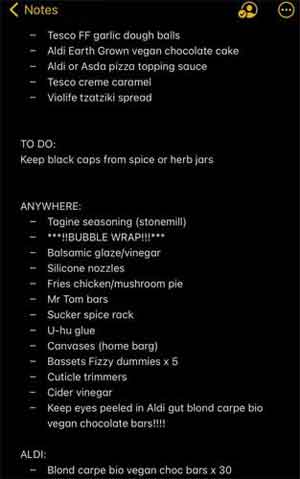 Mobile Device and Tablet Knowledge
Mobile Device and Tablet KnowledgeTablet Shopping List In Notes App
Another good use for 5G enabled Tablet computers is using GPS (Global Positioning System) to find your quickest way to your destination. I find this very useful when on car journeys to unfamiliar areas, and finding where I need to go when on foot sightseeing, for example.
They also double up as a good portable camera and video recorder, to capture those moments without having to swap and setup other devices you are carrying around with you.
If you were to buy a Tablet keyboard then your device would become for user friendly and flexible when it comes to writing lengthy e-mail or word-processing documents, for example. I tend to use my Laptop for more advanced tasks, such as editing photographs (and writing articles such as this one).
Finally, Tablets are great for sharing content on a larger screen, such as a Smart TV. I have shown family members pictures and video of my dogs on the living room TV before, which is better than crowding around a smaller device, even a Tablet.
Return to the Table of Contents
Education
Education has been a big part of my life, and I would have loved the use of a Tablet computer when studying for my Degree, Postgraduate Diploma, and even when writing the Master’s Degree Thesis.
The convenience of researching literature and concepts whilst away from the home would have been great, and more efficient use of time when waiting for others to arrive in coffee shops.
I even brought all of my paperwork with me to the Hospital and was studying printed academic documents right up to when the medics arrived with the trolley to take me to Theatre for a shoulder operation. A Tablet would have been much easier, and especially today, with features such as the ability to annotate and highlight passages of text.
On the other hand, I would have potentially struggled not to get sidetracked with the lure of 'more interesting' entertainment that was just a couple of taps away. Swings and roundabouts.
Generally, for students, Tablets are more affordable than Laptops. Cloud services and applications enable synching of data or information, making it accessible wherever you have access to the Internet.
In the classroom or lecture theatre a Tablet computer can be used to take notes (using the Cornell method - a tip there for any students reading this), and for teachers or lecturers, a supplementary learning tool or interactive teaching aid.
 Mobile Device and Tablet Knowledge
Mobile Device and Tablet KnowledgeTablets in Education
Source:- tabletsforschools.org.uk
Portable devices in Education could also be used to record your lectures or lessons, which would be a great Aide-mémoire for both teacher and student.
The apps that enable the efficient organization of papers, auto-generate citations through textbook barcode scanning, the creation of flash cards for presentations or exam revision, Dictionaries, Thesaurus, and study planners including calendars to manage your time, know when your lessons are scheduled etc., is wonderful for today's education practices.
In the next section, we move on to the Business world. What you will find is a lot of the mobile device and tablet knowledge discussed in the article so far, is relevant and of benefit to business, and in our working lives.
Return to the Table of Contents
Business and Working Life
Tablets are used everywhere across all Business sectors and again are convenient for travellers checking e-mails, attachments and other documents.
I see Tablets every day in my place of work being used to run presentations, and enable access to Video Conferencing system controls
As in the Education sector, note-taking in meetings on Tablets is convenient. Our Chief Information Officer, and CEO, take notes using a Stylus Pen. I'm sure they were not playing games during periods of boredom....
 Mobile Device and Tablet Knowledge
Mobile Device and Tablet KnowledgeTablets Supporting Business
Source:- betanews.com
Having everything you need in one place is great for Business people. In my sector I see Tablets used for recording patient details such as blood pressure, and Apps for triggering Early Warning Systems, if the patient's recorded vital signs are taking a particular trend, and they need a medical intervention before they become seriously ill.
A lot of Business folk travel, and this is where apps on a portable device like a Tablet can prove useful. For example, if you are wining and dining clients in a bust restaurant, you could use your device to place your order.
The benefits of mobile devices that we experience in the home, education or on our travels, are often beneficial in our Business lives too.
The beauty of this convenience is that whatever we are doing - at home, at school (University) or at work, the same device can be used.
Return to the Table of Contents
Mobile Device And Tablet Knowledge | Final Thoughts
Your mobile device and tablet knowledge for how to make the best practical use of your investment has hopefully been enhanced by the ideas and thoughts in this article.
My uses of portable devices includes Health and Diet Apps, Financial Apps such as Banking and Credit Cards, and Apps for things like online purchases and utility bills/services.
I'm sure you have your uses too. My Entertainment group includes Netflix and YouTube, for example.
For more ideas on how to improve your mobile device and tablet knowledge in this context, take a look at the Lifehackers Top 10 Tablet Uses article. Also take a look at this article for the benefits of Tablet devices in the classroom.
- Home
- Computer Tablets
- Mobile Device And Tablet Knowledge
