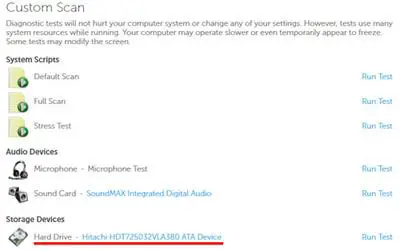New Dell Support Center Crashed
by James
(Austin, Texas)
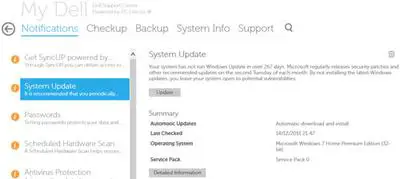
Dell Support Center Alerts
Hello. I haven't used my Dell Dimensions for quite a while (Several months). When I switched it on, the first thing it told me was my copy of Windows 7 wasn't genuine!! I couldn't believe it. Of course, it is genuine!
I loaded my computer then ran the Dell Support Center. It flagged several problems, ranging from Microsoft updates outstanding to my copy of Microsoft Security Essentials was disabled (Due to my licence problem).
Shocked by this, I activated online, and thankfully it registered and said I was OK. Who knows why that message appeared.
I was then prompted to upgrade Support Center to the latest version. When this was done, it looked quite different to what I am used to. However, the options are more or less the same.
After doing a bit of work I went back to the support tool and clicked the option to check my hard drive and my computer froze. I couldn't do anything to unlock it, including CTRL, ALT & DEL.
The only way out of it was to hold the power button in for several seconds and power it down.
I was livid because I had written a document in Open Office and didn't save it. When my machine loaded back up, the document couldn't be recovered. Gutted!!
I'm unsure about the latest version now. Do you think it is the software or my computer?
Thank you for your contribution, James. First off, I have never had the issue you experienced with Windows 7. It is usually genuine or not. Glad you sorted it out.
Also, thanks for the heads-up regarding the new Dell Support tool. I wasn't aware the program has been upgraded.
After reviewing the later version online, I agree the basic options are exactly the same. There seems to be some more options in the hardware scan bit.
It didn't crash my Dell Dimensions computer, and it is quite a few years old now. If it happens again, try removing the support tool, reboot your computer, then download and re-install again.
(I am aware it removes the previous version before installing the latest version).
It is also worth giving your machine a spring clean. For example, clear out Temporary Internet Files, Defragment your hard drive and run a tool such as CCleaner. Your machine will run much better as a result.
- Home
- Computer-help
- New Dell Support Center Crashed