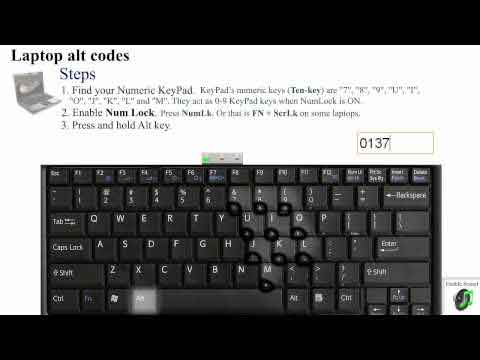- Home
- Computer Info
- How To Make Alt Codes
How To Make Alt Codes | The Definitive guide
Stephen Harrison B.Sc. (Hons), M.Sc., MBCS, CITP
Learning how to make alt codes on different device types is convenient knowledge to have. This article teaches you all about alt codes and the convenience they bring to everyday life.
For example, I may use an actual ÷ sign when writing out maths calculations in an e-mail or document, rather than that standard slash (/) notation generally used on computers when working with the operating system calculator.
There are dozens of available alt codes for laptops and computers that are not displayed on a standard keyboard.
This article describes alt codes and their history, and explains how to access them on both laptop and desktop computer keyboards.
I have made all alt codes available in a downloadable PDF document, in case you need to access whilst offline, and a searchable all alt codes and symbols table, for instant access.
Keep up with the latest news and developments
Sign up to the eComputerZ Newsletter
The free A to Z of performing BIOS updates guide that anyone can follow.
✔ A checklist of important actions to perform throughout the update process.
✔ Further supporting information to aid your update plans.
✔ My unique approach for sourcing the latest BIOS versions for any motherboard manufacturer.
Sign up below for instant access to the guide, or by going to the Subscription page for more details.
I never share information with third parties and your details are secure.
I aim to issue newsletters at the start of each month.
Contents
What Are Alt Codes Exactly?
Simply put, alt codes, or the alt numpad input method, is a way of typing special characters and symbols that do not usually have a dedicated key on a traditional keyboard.
The characters or symbols alt codes produce are usually based on Microsoft Operating Systems. However, it is worth noting that other Operating Systems, such as Apple, include similar or extended forms of alt codes considered in this article.
The keyboard shortcut steps to produce an alt code is considered the most common and easiest approach for everyday computer users to produce 'non-ASCII codes'.
ASCII stands for American Standard Code for Information Interchange, and is the method based on the binary, or Base-2, number system (zeros and ones), that enables devices to produce everyday text on computers, just like this.
Having an awareness of keyboard shortcuts in general is advantageous and convenient. For example, when spelling words that include accents, such as the letter à.
Microsoft Operating Systems and other Microsoft Office products include character maps that contain thousands of different character types, usually based on font types.
Character maps are potentially more convenient than the alt code keyboard shortcut approach. However, in my experience, it is difficult to find what you are looking for because of the sheer volume of choice.
I think it is therefore better to either learn the alt codes for the characters or symbols you frequently use, or refer to a source where the character or symbol you are looking for can be easily found. In the next section, we take a brief look at the interesting history of the alt code.
Return to the Table of Contents
How To Make Alt Codes | A Brief History
In the early 1980s, the BIOS shipped with IBM compatible computers enabled unique codes to be produced by using the Alt key on the keyboard, and entering a unique numeric value. This is how the alt code term originated.
The BIOS character set on original IBM PCs was called Code Page 437, or CP437, as it is otherwise known as. IBM was the leading personal computer supplier in the world in the early 1980s.
Variations were developed to enable unique codes and symbols to be produced on non-English keyboards and non-English languages.
As Microsoft Corporation evolved during this decade, they decided to produce their Code Page, called CP1252, or ANSI Code Pages (American National Standards Institute).
However, Microsoft also decided to retain CP437 due to its popularity, and exists in various Microsoft software products today. This is now known as Unicode and includes the Emoji symbols we take for granted on our mobile devices today.
Return to the Table of Contents
How To Make Alt Codes | Using A Standard Keyboard
To type a special character, symbol or code using the alt key on a traditional or standard keyboard:-
- Enable Num Lock key. A light on the key itself or at the top of the keyboard usually identifies Num Lock as enabled;
- Press and hold down the Alt Key;
- Whilst the Alt key is pressed, type the number sequence on the numeric keypad for the alt code character you wish to produce;
- Release the Alt key. The character you have requested should appear on your screen.
The image below shows a traditional or standard computer keyboard. The Alt key is highlighted towards the bottom left of the image. The numeric keypad is highlighted towards the right-hand side of the image.
The Num Lock key is at the top of the numeric keypad. On this keyboard, the green light at the top of the keyboard shows that Num Lock is enabled.
 How To Make Alt Codes
How To Make Alt CodesKeyboard Instruction Layout
If Num Lock is disabled, or not switched on, the numeric keypad for producing alt codes will not work. Instead, a different command will be executed, and this could adversely affect the work you are doing.
For example, Alt + 4 would activate the back arrow command, and could make your current web page go back to the previous web page, losing information entered into an unsaved form.
The Apple macOS does not include alt codes. Take a look at the fsymbols site to learn about MacBook symbol shortcuts.
Return to the Table of Contents
How To Make Alt Codes | Using Laptop Keyboards
Unfortunately, there are increasing numbers of laptops where alt codes do not work. This is because laptop suppliers are more focused on developing lighter and more portable laptop devices than catering for alt code production.
As the laptop market is a bit of a mixed bag for alt codes, it is worth testing on your device to see if yours is compliant or not.
If your laptop has an Alt key, and a numeric keypad with a Num Lock key, you are in business. If it does not, well, that makes things a bit more tricky. However, all is not lost.
The image below shows the alternative keys on a laptop that can act as a numeric keypad when used in conjunction with the Fn key, or Function key.
For example, with Num Lock enabled, press and hold the Fn key and Alt key, then use the keys depicted below to produce your alt code.
 How To Make Alt Codes
How To Make Alt CodesA Laptop Numeric Keypad Alternative
Source:- fsymbols.com
The short video below explains how to potentially enable alt codes on laptops. The approach in the video may or may not work for you, depending on your make and model of device.
How To Enable At Codes on Your Laptop Video
Return to the Table of Contents
Final Thoughts
Knowledge of how to make alt codes is a potential time saver for you in your everyday computing interactions. Personally, I find them extremely useful.
Click or tap to use the interactive alt codes chart. It has taken several days to put the chart together, so hopefully you will find it useful. Also, as a reminder, click or tap for the downloadable PDF document.
The Alt Codes Net site is an excellent source of interactive alt codes. When you left-click the symbol, it automatically copies it for you to paste elsewhere. Fantastic.
- Home
- Computer Info
- How To Make Alt Codes